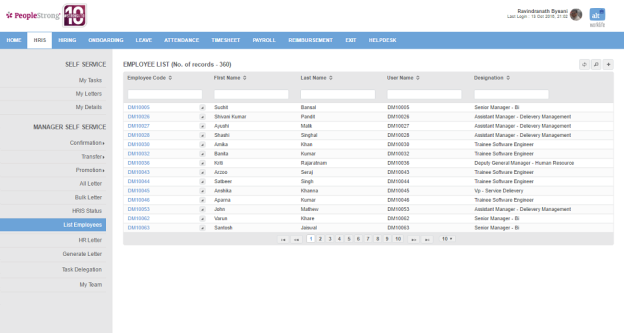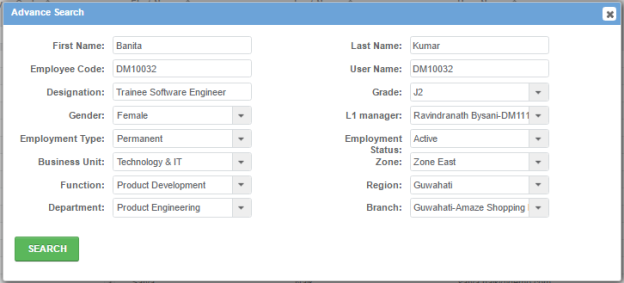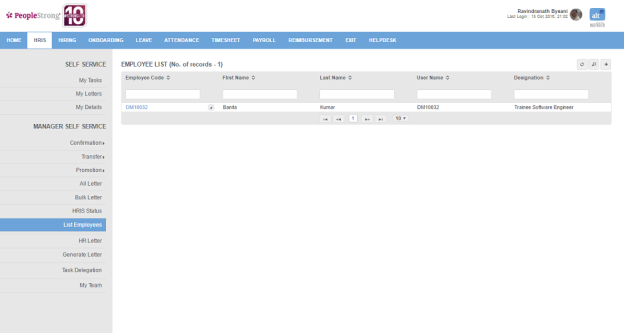List Employees page displays a list of my team members. You can filter the list on the basis of Employee Code, First Name, Last Name, User Name and Designation.
How to create a new employee?
Click + icon. Basic Details tab similar to My Details tab and Position tab under My Details will open. Org Chart tab is similar to My Team page. Rest of the tabs are similar to that of Prospective Hire under Onboarding.
Note: You can edit employee details by clicking  icon.
icon.
How to search for an employee?
1. Click search icon on top right. Following pop up will open.
| First Name | first name of employee. |
| Last Name | last name of employee. |
| Employee Code | employee code of employee. |
| User Name | user name of employee. |
| Gender | list of genders. You can choose one. |
| L1 Manager | list of L1 Managers. You can choose one. |
| Employment Type | list of employment types. You can choose one. |
| Employment Status | list of employment statuses. You can choose one. |
| Business Unit |
list of org units (business units). You can choose one. Depending on the org units configured for your organization drop downs will appear. E.g. Business Unit > Function > Department |
| Zone |
list of work sites (zones). You can choose one. Depending on the work sites configured for your organization drop downs will appear. E.g. Zone > Region > Branch |
2. Enter the required details.
3. Click Submit button. Following page will be displayed.